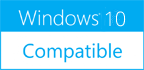ReliefJet Quick Text for Outlook 1.3.1
Please use one of the links below to download ReliefJet Quick Text for Outlook
Antivirus Information
We did not scan ReliefJet Quick Text for Outlook for viruses, adware, spyware or other type of malware. For your own protection it's recommended to have an updated antivirus installed on your computer when downloading and installing programs from Windows10Compatible. We strongly recommend you to use Antivirus and check ReliefJet Quick Text for Outlook for viruses before you install.
Windows10Compatible lists downloads from various software publishers, so if you have a question regarding a particular software contact the publisher directly. The download links for ReliefJet Quick Text for Outlook are provided to you by Windows10Compatible without any warranties, representations or gurantees of any kind, so download at your own risk.
Publisher Description
Outlook add-in for inserting email text blocks instantly. Insert greetings, signatures, standard responses, and other commonly used template phrases. Spend less time emailing: - Insert ready-made text blocks with just two clicks. - Use keyboard shortcuts to insert ready-to-use snippets with one touch. - Add attachment lists to your messages: avoid forgetting about any of them and avoid typos. - Insert the current date and time into Outlook emails. - Use the familiar formatting options: change the font, its color, and styles. - Create new templates from old ones by copying them. - Arrange the template list automatically in alphabetic order or manually in the order you prefer. - Don't limit yourself - Quick Text supports any number of templates. To deal with Outlook messages, tasks, calendar items, etc. more productively, simply create a set of templates you need. After that, you can insert ready-made text blocks by selecting them using a couple of keyboard or mouse clicks. Additional program abilities allow you to insert changeable data, such as attachment lists or the current date and time. Whether you are a support assistant, sales manager, or just an intensive email user, Quick Text will save many hours of your precious time writing and correcting the same text blocks.
RELATED PROGRAMS
ReliefJet Quick Tweaks for Outlook
A set of advanced Outlook tweaks will help you speed up and simplify your daily work with Microsoft Outlook. ReliefJet Quick Tweaks allow you to automate routine tasks you have to do manually during the workday. Learn how to save...
- Shareware
- 05 May 2021
- 3.31 MB
ReliefJet Quick Folders for Outlook
ReliefJet Quick Folders for Outlook add-in for easy navigation through Microsoft Outlook folders. Navigate to the folder containing the opened message, quickly find the folder you need, move or copy your emails and other Outlook items reliably and easily. -...
- Shareware
- 05 May 2021
- 3.31 MB
ReliefJet Quick Reports for Outlook
Outlook add-in for creating Microsoft Excel reports on emails, appointments and meetings, contacts, tasks, and other items in any Outlook folder. You can now create tabular reports by familiarly customizing them using Outlook views. No additional configuration is required. -...
- Shareware
- 08 May 2021
- 3.31 MB
ReliefJet Quick Notes for Outlook
ReliefJet Quick Notes Outlook add-in for adding, editing, and searching comments and notes in Outlook emails or tasks in a convenient, fast, and native way. - Attach Quick Notes to Outlook items with a single click. - Manage Quick Notes...
- Shareware
- 05 May 2021
- 3.31 MB
ReliefJet Quick Warnings for Outlook
Outlook add-in for extra warnings when sending Outlook email messages to avoid frequent mistakes and getting into trouble. Save time and nerves for yourself and your email recipients. - Warns when you try to reply only to a sender of...
- Shareware
- 05 May 2021
- 3.31 MB